| Iterations & Bailout
|
This section introduces a little of the math "behind the scenes" in Fractal Forge. For further mathematical details, it would be better to consult a good book on the subject!
The program iterates the relation
This is often described as iterating the mapping:
It does this for every value of C corresponding to each pixel on the screen, starting at Z0 = 0.
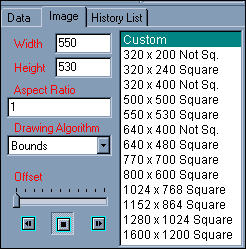 The image size is found under the IMAGE tab on the right panel. It determines the number of pixels that will be calculated for the current picture. Choose a size according to the screen size (e.g. 640x480) for best results (for even better results, calculate it some two or three times larger than the final image resolution, and apply an anti-alias command afterwards to get a smaller size version with finer details). You can also go to OPTIONS > FULL SCREEN MODE (see the Menu Commands section for additional information).
The image size is found under the IMAGE tab on the right panel. It determines the number of pixels that will be calculated for the current picture. Choose a size according to the screen size (e.g. 640x480) for best results (for even better results, calculate it some two or three times larger than the final image resolution, and apply an anti-alias command afterwards to get a smaller size version with finer details). You can also go to OPTIONS > FULL SCREEN MODE (see the Menu Commands section for additional information).
If Z stays finite after a maximum number of iterations, C is in the Mandelbrot set. More specifically, it compares Zn with the chosen bailout value.
The iIterating process continues until either:
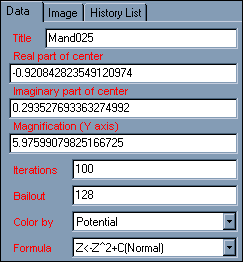 (a) the value of
(a) the value of
(b) the maximum value specified for n is reached and |Zn| has not reached the bailout. In that case the color specified for the maximum value of n is used. (See Operations on Colors).
Choose the maximum value for ITERATIONS (n) and BAILOUT from the menus on the right panel. They are under the DATA tab. Iteration 500 and bailout 128 work well in most cases.
This explanation assumes COLOR BY: Iterations (under the same tab, immediately below BAILOUT) has been selected.